|
|
|
|
 |
|
Plese check how to set up your artwork.
If you don't follow any of these requirements, unexpected errors can occur.
* Human print has no responsibility for unexpected errors caused by your mistake. *
|
 Available file format Available file format |
 |
PDF, eps, ai(Adobe Illustrator CS3 available), CDR (Corel 13 available), PSD (Photoshop CS3 available), tiff, jpeg, gif and so on
Best optimized file format : pdf, eps
|
 |
 Size Requirement Size Requirement |
 |
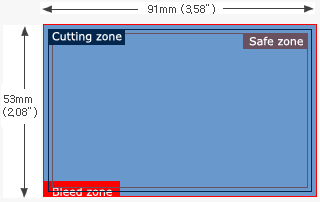 |
Example for businesscard artwork
 Size with bleed : 3.58” x 2.08” Size with bleed : 3.58” x 2.08”
 Cut size : 3.5” x 2” Cut size : 3.5” x 2”
 Size of Safe area : 3.42” x 1.92” Size of Safe area : 3.42” x 1.92”
Thickness : 0.01 pt
|
 |
 Resolution of artwork Resolution of artwork |
 |
Artwork Resolution needs to be more than 300 dpi or 300 ppi for the best quality.
Sometimes, we find 300 dpi images converted from lower resoution ones and You can't get a good quality of printing with those.
The original image's resolution needs to be more than 300 dpi.
|
 |
 Outline & Embed Outline & Embed |
 |
Outline or curve all the fonts and embed all the images.
|
 |
 CMYK color required CMYK color required |
 |
Our press is based on CMYK color and you need to convert pantone or spot color to CMYK color before
sending artworks.
Even though Pantone or spot color was converted to CMYK color, Converted CMYK color can't be same as pantone or spot color.
So, You need to check the color by CMYK color chip (chart) after color conversion.
Human print has no responsibility for the color differnce of Pantone or spot color in the artwork.
Please refer to CMYK color chip (chart) only. |
 |
 RGB & CMYK Color RGB & CMYK Color |
 |
| All artwork or designs and images must be provided in CMYK color mode. |
|
 |
|
RGB
RED, GREEN, BLUE
Monitor color mode is RGB and you must not believe monitor colors inspite of color calibration (Refer to CMYK color chip or chart only).
Mostly, Images in RGB mode causes color shift and unexpected color.
Unless you want to be surprised at the color difference, you must not use RGB mode in your artwork.
RGB will not separate for production.
|
|
 |
|
CMYK
Cyan, Magenta, Yellow, Black
All artworks, designs and images must be converted to CMYK color mode.
|
|
|
 |
|
|
 |
|
|


